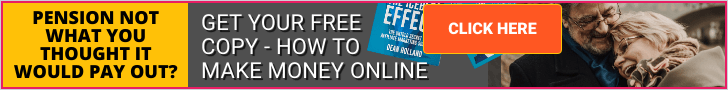As I’m sure you know by now, AI is an amazing tool for bloggers. It can brainstorm, outline, draft, edit, optimize, and even help you repurpose content faster than ever before. However, there are 10 common AI prompt mistakes bloggers make that can ruin their efforts.
But if you’ve ever prompted an AI tool and gotten a bland, robotic, or totally off-the-mark response… you know that using AI effectively takes a bit of skill.
Here’s the good news:
You don’t have to be a tech wizard to get it right.
You just need to avoid a few of the most common AI prompt mistakes, the ones that leave bloggers frustrated and wondering, “Why does this sound so… wrong?”
In this post, we’re going to walk through 10 of the most common AI prompting mistakes bloggers make, and how to fix them with simple, clear tweaks.
Whether you’re just getting started or already experimenting with AI for content creation, this guide will help you get better, more human-sounding results, while saving tons of time and stress.
Ready?
1. Being Too Vague
Mistake:
Typing something like “Write a blog post about blogging.”
Why It Doesn’t Work:
AI needs context and direction. If you’re too vague, it’ll either give you surface-level fluff or head in a direction that doesn’t match your goals.
Fix It:
Get specific. Include details like your audience, tone, format, and purpose.
✅ Try this instead:
“Write a friendly, step-by-step blog post for beginner bloggers about how to choose a blog niche. Include an intro, 3 sections, and a call to action.”
2. Forgetting to Include Tone or Style Instructions

Mistake:
You skip telling AI how to write, and get something too formal… or weirdly stiff.
Why It Doesn’t Work:
AI defaults to a neutral or academic tone if you don’t guide it, which might not match your blog’s voice.
Fix It:
Tell it the tone you want: casual, friendly, expert, playful, bold, etc.
✅ Try this:
“Use a warm, encouraging tone with short paragraphs, conversational language, and contractions.”
3. Asking for Too Much at Once
Mistake:
You ask AI to brainstorm ideas, write an outline, and create a draft all in one go.
Why It Doesn’t Work:
It overwhelms the system and waters down the results. You’ll get generic content with no depth.
Fix It:
Break big tasks into smaller chunks. Prompt step-by-step: idea → outline → draft → polish.
✅ Treat AI like a collaborator, give it one task at a time.
4. Ignoring Formatting Help
Mistake:
You get a big blob of text and have to reformat everything yourself.
Why It Doesn’t Work:
Unformatted content is harder to read, skim, or polish, and it wastes your time.
Fix It:
Ask AI to format the output with headings, bullet points, and bolded phrases.
✅ Try this:
“Format the post with H2 and H3 subheadings, short paragraphs, and bullet lists for key points.”

5. Not Giving an Audience Focus
Mistake:
You forget to mention who the post is for so the content ends up generic or misaligned.
Why It Doesn’t Work:
AI doesn’t know if it’s writing for beginners, experts, casual readers, or industry pros.
Fix It:
Tell AI who the audience is and what they care about.
✅ Example:
“Write this blog post for senior bloggers who want to grow their traffic without spending money on ads.”
6. Using the Same Prompt Over and Over
Mistake:
You copy/paste the same prompt every time, expecting different results.
Why It Doesn’t Work:
Even small tweaks can lead to more tailored, helpful output. Reusing one generic prompt limits the AI’s creativity.
Fix It:
Experiment with variations. Add different angles, tones, or constraints.
✅ Instead of “Write a blog post,” try:
“Write a myth-busting post with a strong opinion tone,” or
“Write a listicle with bold headers and examples from real bloggers.”
7. Relying Too Heavily on Templates
Mistake:
You find a blog prompt template and never adapt it to your voice or content goals.
Why It Doesn’t Work:
Templates are great starting points, but rigidly sticking to them leads to cookie-cutter content.
Fix It:
Use templates as a launchpad, then modify them to fit your tone and audience.
✅ Think of it like a recipe. You can swap ingredients to suit your taste.
8. Not Fact-Checking AI Content

Mistake:
You publish straight from the AI output, assuming it’s accurate.
Why It Doesn’t Work:
AI sometimes “hallucinates” , meaning it makes things up. Yep, even when it sounds confident.
Fix It:
Always verify stats, quotes, or references before publishing. Especially for niche or technical content.
✅ Bonus: Use AI to find sources, then go check them yourself.
9. Expecting AI to Sound Exactly Like You Without Help
Mistake:
You feel frustrated that AI “doesn’t sound like me.”
Why It Doesn’t Work:
AI doesn’t magically know your tone, humor, or favorite phrases. You need to show and tell.
Fix It:
Feed it samples of your past content, or describe your voice clearly in prompts.
✅ Try this:
“Match the tone of this post I wrote [insert excerpt]. I like short sentences, casual language, and light humor.”
10. Skipping the Human Edit
Mistake:
You treat AI output as the final draft.
Why It Doesn’t Work:
Even the best AI writing still needs a human touch to personalize it, tighten the flow, and make sure it connects emotionally.
Fix It:
Treat AI as your co-writer, not your ghostwriter.
✅ Add your own insights, stories, and voice. That’s what makes your content stand out.
Better Prompts = Better Blogging
Prompting isn’t magic, but it can feel pretty magical when it works well.
When you take a few extra moments to fine-tune your instructions, break tasks into steps, and guide AI toward your voice and goals, you’ll save hours, get better content, and actually enjoy the blogging process more.
So here’s your quick recap of how to avoid the most common AI prompt mistakes:
- Be specific
- Include tone
- Break things into steps
- Add your human touch
The more you practice, the easier it gets and soon you’ll be crafting prompts like a pro.
👉 Want 30+ done-for-you prompts, planning worksheets, and content tools?
📥 Download the Free AI Blogging Starter Kit here and say goodbye to vague prompts and content chaos.
Or just read the Ultimate Guide here:
Have you made any of these prompt mistakes? Let me know in the comments. I’d love to hear what you’ve learned.