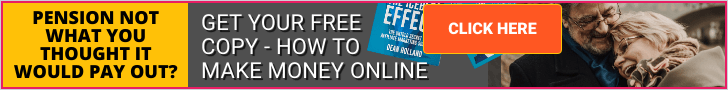Here’s what we’ll cover:
Use the links below to jump to any section, or read it all the way through for the full AI-powered blogging roadmap.
Introduction: Blogging Smarter, Not Harder
No doubt you’ve heard about using AI for content creation — especially how to use AI for blogging. But what if you could go beyond that? What if you could use AI to help build your entire blog, from start to finish? Even better — what if you could blog smarter by writing less?
Welcome to How to Master Blogging with AI Prompts.
While thousands of bloggers are already using AI tools to streamline their content creation process, very few are taking advantage of AI across the full blogging journey. Instead of struggling to come up with ideas, you can now use targeted prompts to generate slants for your blog, organize content categories, write smarter outlines, draft polished posts, and monetize your blog more efficiently than ever before.
This guide will walk you through each of those steps.
Think of your blog as your home base — where you attract traffic, grow your email list, showcase your expertise, and connect with your audience. However, nobody really tells you this when you start: blogging consistently and strategically is a beast. Between brainstorming content, writing high-quality posts, optimizing for SEO, promoting across platforms, and managing the tech behind the scenes, it’s no wonder so many bloggers feel overwhelmed or burn out early.
That’s exactly where AI can change the game.
With the right approach, AI becomes more than just a writing tool — it becomes your brainstorming partner, research assistant, outline builder, editor, and even content coach. Most importantly, it helps you stay consistent without sacrificing your voice or authenticity.
Best of all, you don’t have to be a tech wizard to make it work.
In this guide, I’ll show you how to collaborate with AI at every stage of the blogging process — from defining your unique slant to creating content that attracts traffic, builds trust, and generates revenue.
And don’t worry — this isn’t about dumping prompts into a chatbot and hoping for the best. I’ll show you how to prompt effectively, explain why each step matters, and make sure AI content still sounds like you, not like a robot.
Ready to finally blog smarter, not harder?
Good! Let’s get started!
OK, so that’s a lot to cover.
If you don’t have time now to go through this, you can download the full post by clicking the button below. You also get worksheets, checklists and 30 prompts as bonuses just for downloading the The Ultimate AI-Powered Blogging Blueprint (Free Guide) here:
Part 1: Finding Your Unique Blog Slant (with AI as Your Secret Weapon)
Before you write a single post, you need to answer one massive question:
What makes your blog different?
Let’s be honest — there are already thousands of blogs on fitness, travel, cooking, prepping, business, and every other niche you can imagine. If you sound exactly like everyone else, you’re setting yourself up for a long, hard road to nowhere.
The good news? AI can help you find a fresh angle — one that’s original, strategic, and tailored to both your passion and your future income goals.
Why Having a Slant Matters
Your slant isn’t just your topic — it’s your take on your topic. It’s the difference between:
- “I blog about fitness” vs. “I blog about strength training for busy moms over 40 who only have 15 minutes a day.”
- “I blog about survival” vs. “I blog about bug-out vehicle prepping for city dwellers.”
A good slant helps readers instantly understand:
- Who you are
- Who your content is for
- What kind of solutions and advice you offer
Without it? You’re just another voice in the wilderness.
How to Use AI to Find Your Blog Slant
Here’s where AI becomes your brainstorming buddy. Instead of throwing random ideas at the wall, you can prompt it like this:
Prompt: “Give me a list of 50 blog slant ideas based on [broad topic] that are specific, original, and sustainable for ongoing content.”
Notice how you’re not just asking for “blog ideas” — you’re asking for long-term angles that set you apart.
Example:
If your topic is “bug-out survival,” AI might suggest angles like:
- Vehicle-based bug-out prepping
- Survival skills for urban environments
- Family-focused bug-out planning
- Bushcraft techniques for post-disaster survival
Each of these slants gives you endless content ideas — not just a handful of posts before you run out of steam.
While I use prepping as the focus of these example prompts (that was what I was working on at the time) this works for any niche.
Find Gaps in the Market
You can also use AI to do what big brands pay market researchers to do: find the gaps your competitors missed.
Here’s a great prompt for that:
Prompt: “Analyze top blogs in [niche] and identify underserved audiences, missing content angles, or unmet needs.”
Suddenly, you’re not just copying what everyone else is doing — you’re stepping into a space readers are hungry for.
You can even get AI to reverse-engineer a specific competitor:
Prompt: “Based on this About Page and blog overview, what audience needs is this competitor focusing on — and what needs are they missing that I could fill?”
Double-Check Your Monetization Fit
Here’s a big mistake beginners (and even pros) make: they pick a slant that doesn’t fit how they plan to make money.
For example, if you want to make affiliate commissions by recommending gear, but your blog’s slant is minimalist anti-consumerism, you’re going to have a hard time making sales.
Before you commit to a slant, ask AI:
Prompt: “Is this blog slant compatible with monetization strategies like [affiliate marketing/digital products/coaching/etc.]?”
AI can help you spot red flags before you build a brand around a dead-end.
Tip: Dig Into Audience Psychology
A great slant doesn’t just fill a market gap — it connects emotionally with readers. That’s where AI can help you think deeper:
Prompt: “Describe the frustrations, goals, beliefs, and values of audiences in [niche] so I can align my blog slant with their mindset.”
When you understand what your readers want, fear, and hope for, you can position your blog as the solution they’ve been searching for.
Found your angle? Good. That’s your compass.
But now it’s time to build the map. In Part 2, we’ll use AI to turn your unique blog slant into a full-blown content ecosystem — complete with categories, pillar posts, and a structure that keeps both readers and search engines hooked.
Part 2: Mapping Out Blog Categories and Pillar Posts (Without the Headaches)
Once you have your unique blog slant, it’s time to start organizing your content — not just randomly posting whatever you feel like.
Think of your blog like a well-designed store:
- Categories are your aisles.
- Pillar posts are your main displays.
- Subtopics are the shelves stocked with goodies.
If people walk in and everything’s scattered and confusing? They leave. Fast.
But when your content is clear, structured, and easy to explore? Readers stick around, trust you more, and keep coming back.
And here’s the best part: you don’t have to spend hours scratching your head figuring out how to organize it. AI can map it out for you.
Why Structure Matters (to Readers and Google)
Both humans and search engines love organized content.
- Readers love it because they can easily find what they’re looking for (and discover more they didn’t know they needed).
- Google loves it because it signals topical authority — meaning you own your niche in the search engine’s eyes.
An unorganized blog is like a GPS that says, “Good luck!”
A structured blog is like one that says, “Turn left here. You’re almost there.”
Big difference.
How to Prompt AI to Map Out Your Blog Structure
You want to set your blog up with main categories, pillar posts, and supporting posts under each category.
Start with this simple but powerful prompt:
Prompt:
“Create a structured list of 8–10 main content categories for a [topic] blog, each with 5 subtopics. Organize them logically for readers and SEO.”
Example:
If your topic is “Bug Out Survival for Urban Dwellers,” AI might suggest categories like:
- Shelter Solutions
- Water and Food Sources
- Urban Evasion Tactics
- Emergency Gear Reviews
- Psychological Resilience
- Escape Route Planning
- Medical Emergencies in the City
- Survival Skills for Families
And under each one? Specific, great subtopics ready to turn into blog posts. For example for Shelter Solutions AI might return these subtopics:
- Types of Emergency Shelters
- How to Build a Debris Hut
- Tarp and Poncho Shelter Setups
- Insulation and Weatherproofing Tips
- Urban Shelter Solutions
Building Powerful Pillar Posts
Next, you want pillar posts — comprehensive guides that act like hubs for each category.
You can prompt AI like this:
Prompt:
“Give me a pillar blog post title and outline for [category] that smaller subtopic posts can naturally link to.”
Example for Shelter Solutions:
- Pillar Post Title: The Ultimate Guide to Urban Bug Out Shelters: How to Stay Hidden and Safe in Any City Crisis
- Inside the post:
- DIY indoor shelter setups
- Camouflaging shelter entrances
- Using abandoned buildings safely
- Shelter safety gear checklistLink out to supporting posts like “Top 5 Quick-Deploy Shelter Systems” or “Mistakes That Blow Your Cover When Hiding Out”
Each supporting post reinforces the main pillar — and all the internal links make your site stronger in Google’s eyes.
Create a “Content Ecosystem” (Not Just Random Posts)
When you use AI to map your content ahead of time, you’re not just posting random articles and hoping they stick. You’re building a content ecosystem where:
- Each post connects naturally to others.
- Readers stay longer because they keep finding related posts.
- Search engines recognize your expertise and reward you with higher rankings.
No more blog posts that feel like lost puzzle pieces.
Cover Both Evergreen and Trending Topics
To make your blog unstoppable, you want a mix of content that:
- Stays useful forever (evergreen)
- Taps into current buzz and gets quick attention (trending)
Ask AI:
Prompt:
“Give me a list of 10 evergreen and 10 trending blog post ideas for [niche], balancing long-term traffic with current interest.”
Example for Bug Out Survival:
- Evergreen: How to Build a 72-Hour Bug Out Bag on Any Budget
- Trending: Lessons from Recent Urban Blackouts: How to Survive Without Power
The evergreen posts will keep bringing in steady traffic for years, while the trending ones give you quick spikes in readers and social shares.
Tip: Find Content Gaps (Before Your Readers Notice)
If you already have some blog posts published, you can supercharge your structure with this prompt:
Prompt:
“Based on these existing blog posts [paste titles or summaries], what major subtopics am I missing that would strengthen my blog’s topical authority?”
AI will spot holes you didn’t even realize were there — and help you fill them before your competitors do.
Quick Checklist for Nailing Your Blog Structure
✅ Organized categories that match your slant and audience
✅ Strategic pillar posts under each category
✅ A healthy mix of evergreen and trending topics
✅ Internal linking between related posts
✅ Clear content gaps identified and filled
Now your blog finally has structure — smart categories, pillar posts, and content that connects
Now it’s time to bring it to life — post by post, week by week — in a way that’s actually doable. In Part 3, you’ll learn to use AI to help you plan a realistic content calendar that fits your goals and your schedule (even if it’s a busy one).
Part 3: Planning an Editorial Calendar That Actually Works (and Doesn’t Burn You Out)
If you’ve ever sat down to write and realized you had no idea what you were supposed to be posting — welcome to the club.
Without a content plan, blogging becomes a chaotic cycle of:
- Panic writing (“I guess I’ll just throw something together!”)
- Content droughts (weeks of radio silence)
- Random topics that don’t build on each other
That’s not how you build an audience or a business.
The good news? You don’t have to be a natural-born planner to run a smart blog.
AI can help you create an editorial calendar that’s flexible, strategic, and actually doable — even if you have a full-time job, kids, pets, and a life.
Let’s take a look!.
Why You Need an Editorial Calendar (Even If You Hate Schedules)
Think of your editorial calendar like a GPS for your blog.
- It keeps you focused on the destination (growth + engagement + monetization)
- It shows you the best route (what to post and when)
- It helps you course-correct when life happens (because it will)
Without it, every week feels like starting from scratch. With it, you always know your next move.
And the best part? Your calendar doesn’t have to feel rigid or overwhelming. Done right, it’s more like a menu than a to-do list — giving you options without the stress.
How to Prompt AI to Plan Your Editorial Calendar
You don’t need fancy software or color-coded spreadsheets to get started.
Just tell AI what you need.
Here’s a basic starter prompt:
Prompt:
“Create a weekly blog post schedule for the next 90 days for a [niche] blog. Mix evergreen and trending topics. Include a variety of post types (tutorials, product reviews, listicles, thought leadership) to keep readers engaged.”
Example output:
- Week 1:
- Tutorial: How to Create a 72-Hour Bug Out Kit
- Trending: Lessons from the Latest Hurricane Evacuation Failures
- Week 2:
- Listicle: 7 Urban Survival Hacks You Can Set Up in 30 Minutes
- Product Review: Top 3 Compact Emergency Radios
And so on.
Notice how it balances evergreen content that builds long-term traffic with timely content that taps into what people care about right now.
Customize It to Fit Your Life
The key to sticking with a blogging schedule?
Make sure it actually fits your life — not some imaginary ideal version of you.
You can customize the prompt like this:
Prompt:
“Create a realistic editorial calendar for posting twice a week for the next 3 months. I can only work evenings and weekends. Prioritize high-impact posts and batch similar tasks together.”
Now AI knows to suggest a pace you can keep up with — without feeling like you’re always behind.
Tip: Plan Around Seasons and Events
Want to feel like a blogging genius?
Start creating seasonal or event-driven content before everyone else scrambles.
Prompt AI like this:
Prompt:
“Give me seasonal blog post ideas for [niche] for the next 6 months. Focus on events, holidays, and seasonal trends readers would care about.”
Example for a survival blog:
- Winter: How to Winterize Your Bug Out Gear
- Spring: Urban Evacuation Routes: Planning Around Spring Flood Risks
- Summer: Top 5 Lightweight Water Purification Systems for Hot-Weather Survival
- Fall: How to Prepare Your Home for Grid Down Scenarios During Storm Season
This way, your posts are ready when people are searching — not three weeks too late.
Fill in the Gaps with Smart Bridges
Sometimes you realize you have two great pieces of content… but nothing connecting them. That’s where “bridge posts” come in — content designed to link two topics naturally.
Prompt AI like this:
Prompt:
“Suggest blog post ideas that connect [Topic A] and [Topic B] to create smooth internal linking and a better reader journey.”
Example:
- Topic A: How to Purify Water in the Wild
- Topic B: Best Compact Water Filters for Bug Out Bags
- Bridge Post Idea: 5 Factors to Consider When Choosing a Survival Water Filter (links naturally to both)
These bridges improve your SEO, reader experience, and time-on-site — a win-win-win.
Quick Checklist for Building Your Editorial Calendar
✅ Mix of evergreen, trending, and seasonal posts
✅ Balanced post types (tutorials, lists, reviews, thought pieces)
✅ Pace that fits your actual schedule
✅ Planned internal linking and content bridges
✅ Flexibility to adjust when needed
You’ve got your categories. You’ve got your schedule. You even have your themes mapped out for months ahead.
But then it happens — you sit down to write and draw a complete blank.
In Part 4, i’ll show you how to make AI your personal idea machine, so you never run out of smart, strategic content again.
Want to Save this Article?
There is so much information in this post that I thought I would package it up with some useful bonuses in the AI Blogging Starter Kit. You can download it for FREE and read at your leisure.
Part 4: Never Run Out of Blog Ideas Again (Thanks to AI)
One of the scariest parts of running a blog isn’t the tech, or even the writing itself — it’s the moment you sit down and realize…
“I have absolutely no idea what to post.”
Idea drought is real.
And if you don’t solve it, it’s the fast lane to burnout and blog abandonment.
The good news?
You don’t have to rely on random inspiration anymore.
You can train AI to be your personal idea factory — serving up fresh, strategic blog post ideas whenever you need them.
Let’s break it down.
Why You Need Different Types of Content
Think about your favorite blogs.
They don’t just post the same type of article over and over.
They mix it up with:
- Tutorials and How-To Guides
- Product Reviews and Comparisons
- Listicles and Roundups
- Thought Leadership and Opinion Pieces
- Personal Stories
- Case Studies
- Seasonal or Trend-Based Posts
Variety keeps readers engaged, shows off your expertise, and gives you more opportunities to monetize.
Important note:
Random variety isn’t enough — you want intentional variety, aligned with your blog’s goals.
That’s where AI really shines.
How to Prompt AI for Different Types of Blog Post Ideas
Instead of saying, “Give me some blog post ideas,” you can be way more specific and strategic.
Here’s how to prompt based on post type:
For Tutorials and How-To Guides:
Prompt:
“Give me 10 how-to blog post ideas for [niche] that solve specific reader problems, formatted as step-by-step guides.”
Example for survival niche:
- How to Build a Solar Still for Water Purification in the Wild
- How to Make a DIY Emergency Shelter Using Only a Tarp and Rope
For Product Reviews and Comparisons:
Prompt:
“Suggest product review or comparison post ideas for [niche], highlighting buying decisions readers might struggle with.”
Example:
- Best Bug Out Backpacks: Which Size Fits Your Escape Plan?
- Water Purification Tablets vs. Filters: Which Should You Trust?
For Listicles and Roundups:
Prompt:
“Create 5 listicle blog post ideas for [niche] that readers would save or share.”
Example:
- 10 Urban Bug Out Locations You Probably Overlooked
- 7 Survival Skills You Can Practice in Your Apartment
For Thought Leadership / Opinion Pieces:
Prompt:
“Give me blog post ideas where I can share strong opinions, bust myths, or challenge trends in [niche].”
Example:
- Why the ‘Minimalist Prepper’ Trend Could Get You Killed
- 5 Outdated Survival Myths That Need to Die
For Personal Stories:
Prompt:
“Suggest personal story blog post ideas for [niche] that teach a valuable lesson.”
Example:
- The First Time I Tried Urban Camouflage (And What Went Horribly Wrong)
- How a Broken Water Filter Almost Ruined My First Solo Bug Out Test
Tip: Personal stories build trust faster than almost anything else you can publish.
For Case Studies and Behind-the-Scenes:
Prompt:
“Give me ideas for case study or behind-the-scenes posts showing real results or lessons learned in [niche].”
Example:
- Case Study: Testing Three Bug Out Bags Over a 48-Hour Urban Escape Drill
- How I Planned a 10-Mile Evacuation Route Through My City — And the Surprising Obstacles I Found
For Seasonal or Trend-Based Content:
Prompt:
“Generate blog post ideas tied to upcoming seasons, holidays, or current events in [niche].”
Example:
- Survival Lessons from This Year’s Wildfire Evacuations
- Prepping Your Urban Apartment for Winter Blackouts: A Checklist
Mix and Match for Endless Inspiration
Here’s a power move you might not have thought of:
Prompt:
“Give me 3 blog post ideas that blend how-to tutorials with product reviews in [niche].”
Now you’re creating content that educates and monetizes at the same time.
Example:
- How to Build a Rainwater Collection System (And the 2 Kits I Recommend for Beginners)
- Setting Up Your First Emergency Shelter: Gear Checklist and DIY Options
This style makes it super easy to naturally mention affiliate links or your own products without sounding pushy.
Pro Tip: Create an “Idea Bank” You Can Pull From Anytime
Instead of scrambling for ideas every week, build a permanent “idea vault.”
Ask AI:
Prompt:
“Create a spreadsheet of 50 blog post ideas across different post types for [niche], categorized by evergreen vs. trending.”
Boom — instant content insurance policy.
Whenever you’re feeling stuck, just crack open the vault and pick a post.
Quick Checklist for Infinite Blog Ideas
✅ Cover a mix of post types (tutorials, reviews, lists, opinions, stories, etc.)
✅ Blend education, entertainment, and monetization naturally
✅ Stay aware of seasonal/trending opportunities
✅ Build a long-term “idea vault” so you’re never starting from zero
With your idea bank full, you’re ready to publish for months.
Part 5: Crafting Your Blog Persona and Voice (So You Sound Like You)
Here’s a huge mistake a lot of bloggers make when they start using AI:
They sound… like everyone else. Generic. Flat. Forgettable.
And honestly, that’s the fastest way to get lost in all the noise.
Your voice — the way you talk, the way you explain things, the way you connect — is what makes people stick around. It’s what turns casual visitors into loyal fans.
The good news?
AI can actually enhance your unique voice, if you teach it how to sound like you.
Here’s how.
Why Your Blog Needs a Persona (and Why Readers Crave It)
When readers land on your blog, they’re not just looking for facts.
They want to feel like they’re learning from a real person — someone they like, trust, and enjoy hanging out with.
That’s why blogs with strong personas stand out, while bland “content farms” flop.
Your blog persona gives you:
- Instant recognition (even without your name attached)
- Emotional connection (readers feel like they know you)
- Content consistency (everything feels cohesive and natural)
It’s not about creating a fake personality.
It’s about turning up the volume on the real you — and making sure AI knows how to help you do it.
How to Use AI to Develop Your Blog Voice
Start by using AI understand your options. If you are new to the niche, you have probably not developed a style or voice that people recognize. Now is when you can really use AI to help.
Here’s a great prompt:
Prompt:
“List five possible blog writing personas for [niche], each with a distinct tone and vibe that readers would respond to.”
Example for survival niche:
- The No-BS Survivalist
Tone: Blunt, practical, doesn’t sugarcoat
Vibe: “Here’s what works. The rest is fantasy.” - The Storytelling Survivalist
Tone: Immersive, narrative-driven
Vibe: “Let me tell you about the time I almost froze to death…” - The Gearhead Expert
Tone: Technical, detail-obsessed
Vibe: “Every survival tool has a trade-off. Let’s break it down.” - The Calm Coach
Tone: Reassuring, motivational
Vibe: “No matter where you’re starting, you can get prepared.” - The Outlaw Prepper
Tone: Edgy, rebellious
Vibe: “Forget the rules. Here’s how to survive when systems fail.”
See how different the same niche can feel based on the voice?
You’ll want to pick one and develop it to use in all your content for this blog. But how do you know which one is right for you?
Test Drive Your Persona Before You Commit
To find the one that best fits you and how you want the content to sound, have AI run a “voice audition.”
Prompt:
“Write a short sample blog intro about [topic] in each of the five persona styles listed.”
Reading those samples side-by-side will instantly show you which one feels like you — and which ones don’t.
Pro Tip:
Pick a voice that feels natural, but that also fits your target audience.
(Example: Hardcore preppers might not vibe with a super cheerful tone. Busy parents might prefer calm and encouraging.)
Lock In Your Voice for Future Posts
Once you’ve picked your voice, you want to train AI to stick to it every time you work together.
If you already have content that sounds like you, feed it into AI with a prompt like:
Prompt:
“Analyze my writing style based on this blog post. Capture the tone, sentence structure, vocabulary, and pacing so future drafts match my voice.”
Now you’re creating a custom “style guide” AI can use every time it helps you brainstorm, outline, or draft posts.
Bonus Tip:
You can also give specific “editorial rules” to AI, like:
- Always use contractions (it’s, you’re, don’t) for a relaxed tone.
- Keep sentences under 20 words whenever possible.
- Prefer bold, direct statements over hedging (e.g., “This works” vs. “This might work.”)
The more detail you give, the more spot-on your AI drafts will be.
If you haven’t tried various AI tools yet, let me tell you that the results can be very different even with the same prompts (style and voice included). Here’s a post showing you How to Find the Best Blogging Assistant.
Quick Checklist for Nailing Your Blog Persona
✅ Choose a blog persona that fits both you and your readers
✅ Use AI to “audition” sample voices if you’re unsure
✅ Train AI on your tone, structure, and editorial rules
✅ Stay consistent across posts (but allow some flexibility when needed)
Alright! You’ve found your style. You know how you want to sound.
But how do you keep that voice strong when it’s time to crank out actual content?
In Part 6, you’ll learn how to outline, draft, and polish posts with AI — while keeping your tone consistent and your readers hooked.
Tired of Reading?
You’ve done well to get this far. Congratulations! I decided to package this post up with some useful worksheets and checklists in the AI Blogging Starter Kit. You can download it for FREE and read at your leisure.
Part 6: Writing Blog Posts with AI (Without Sounding Like a Robot)
So… you’ve got your blog slant.
You’ve mapped your content structure.
You’re content calendar is planned.
You’ve even locked in your voice.
Now it’s time to actually sit down and… write.
This is where a lot of people either:
- Panic at the blank page, or
- Dump an AI-generated blob of text onto their blog and hope for the best.
Let’s do better than that.
In this section, I’ll show you exactly how to use AI to outline, draft, edit, and polish blog posts — while keeping full creative control and making sure everything still sounds like you.
Step 1: Outline Your Post (Before You Write a Word)
One of the biggest mistakes bloggers make is trying to write without a clear plan.
That’s when posts get messy, unfocused, or ramble into nowhere.
Outlining first saves tons of time — and makes your posts tighter, easier to write, and more enjoyable to read.
Here’s how to prompt AI for a solid outline:
Prompt:
“Create a detailed blog post outline for [post title/topic]. Include an engaging intro, 3–5 main sections with subpoints, and a strong conclusion with a call to action.”
Example for topic: How to Choose the Right Bug Out Bag for Urban Survival
- Introduction (Hook: Why your choice of bag could make or break your escape)
- Section 1: Key Factors When Choosing a Bug Out Bag
- Size and capacity
- Durability and materials
- Comfort and fit
- Section 2: Must-Have Features for Urban Environments
- Concealability
- Easy access pockets
- Anti-theft features
- Section 3: Top Bag Recommendations Based on Different Needs
- Best for stealth
- Best for heavy loads
- Best budget option
- Conclusion (Encourage readers to assess their needs and link to detailed product reviews)
Now you’ve got a roadmap — no more guessing what comes next.
Step 2: Draft the Post (Section by Section)
Once you have an outline, you can either:
- Write each section yourself, using the outline as a guide, or
- Have AI help expand the outline into full paragraphs (and then edit to add your voice).
Here’s how to prompt AI if you want help expanding sections:
Prompt:
“Expand the following blog post outline into a full draft, using a [friendly, direct, expert] tone. Keep paragraphs short and include occasional rhetorical questions to engage readers.”
Tip:
Always give AI tone instructions to match your persona — otherwise, it might default to something too formal or stiff.
Step 3: Strengthen Each Section
Once you have a basic draft, you can layer in even more awesomeness by prompting AI to:
- Add examples or stories:
“Give me a short real-world example to include in Section 2 about why concealability matters for urban bug out bags.” - Add analogies or metaphors:
“Create a relatable analogy explaining why choosing the wrong bag is like wearing flip-flops on a mountain hike.” - Break up dense paragraphs:
“Rewrite this section to add bullet points, subheadings, and bolded key phrases for easier skimming.”
Small touches like these make your posts 10x more readable and memorable.
Step 4: Craft a Strong Introduction and Conclusion
First impressions matter — and so do final impressions.
You can ask AI for help creating multiple options:
Prompt:
“Write three different introductions for this blog post: one starting with a shocking statistic, one starting with a relatable story, and one starting with a direct question.”
Prompt:
“Write a conclusion that recaps the main points and invites readers to comment or download a related lead magnet.”
This gives you choices — and you can tweak whichever one feels right.
Step 5: Edit Like a Human (Not a Machine)
Here’s the golden rule of AI-assisted blogging:
AI is your assistant, not your replacement.
Once AI drafts something, you still need to polish it:
- Add your natural expressions, quirks, and humor.
- Tighten or rearrange points for better flow.
- Double-check facts (because AI sometimes “hallucinates”).
- Make sure it still sounds like you, not like a corporate FAQ.
You can even ask AI to help you fine-tune tone:
Prompt:
“Make this draft sound more energetic, conversational, and reader-friendly without losing clarity.”
Pro Tip:
Always read your post out loud before publishing.
If it sounds stiff or robotic, tweak it. If it flows naturally, you’re good to go.
Quick Checklist for AI-Assisted Blog Writing
✅ Outline first to organize your thoughts
✅ Draft section-by-section (with or without AI’s help)
✅ Strengthen sections with examples, analogies, and formatting tweaks
✅ Create multiple intro and conclusion options
✅ Edit for human touch, flow, and voice
So… you’ve got a post on the page — polished, structured, and full of your voice.
But if you want to win attention, trust, and loyalty, you need to back your content with real value and reliable insights.
In Part 7, we’ll explore how to use AI for smarter, faster research that helps you sound like an expert (even if you’re not one yet).
Part 7: Using AI for Smarter Research and Authority Building
Anyone can slap together a blog post full of fluffy opinions.
But if you want to stand out — if you want readers to trust you, follow you, and buy from you — you need to sound like you actually know what you’re talking about.
That’s where authority comes in.
And here’s the truth:
Real authority isn’t about being the loudest. It’s about being the most helpful, the most insightful, and the most accurate.
Research plays a huge role in that — and AI can be your secret weapon for digging deeper, faster, and more efficiently (without turning you into a full-time researcher).
Why Research Matters (More Than You Think)
Research-backed blog posts have massive advantages:
- Credibility: Readers can tell when you actually know your stuff.
- SEO Power: In-depth, comprehensive posts tend to rank higher.
- Engagement: Detailed posts answer real questions — and keep people reading.
- Monetization: Trust builds conversions. If readers trust your advice, they trust your product recommendations, too.
In short:
Better research = better results.
How to Use AI for Smarter, Faster Research
Here’s how to avoid shallow “me too” posts and create real value, even if you’re not an expert (yet).
1. Get a Crash Course on Any Topic
If you’re covering something you’re not 100% confident about, start by asking AI to give you the lay of the land.
Prompt:
“Summarize the key concepts, terms, and debates related to [topic] in beginner-friendly language.”
Example:
If you’re writing about water purification for survival, AI can quickly explain:
- Types of waterborne contaminants
- Different purification methods
- Pros and cons of tablets, filters, UV systems, etc.
No more falling down confusing Google rabbit holes for hours.
2. Discover What Readers Really Want to Know
Before you start writing, figure out what real readers are asking.
Prompt:
“List the top 10 questions beginners/intermediate/advanced readers have about [topic].”
Example:
If you’re writing about bug-out bags, AI might return questions like:
- How heavy should a bug-out bag be?
- Should I customize my bag for different seasons?
- What’s the best way to waterproof gear inside the bag?
Now you can build posts that directly answer what your audience is already curious about.
3. Find Relevant, Up-to-Date Data (the Smart Way)
When you need to sprinkle in statistics or expert opinions, AI can help — but with a word of caution:
Always double-check sources.
Here’s a good starting prompt:
Prompt:
“Find 5 recent statistics related to [topic], and suggest credible sources I can verify and cite.”
Then you can manually verify them and properly link — giving your post that extra polish of authority.
4. Spot Common Mistakes Before You Make Them
Sometimes, it’s not what you say — it’s what you avoid.
Ask AI:
Prompt:
“What are common misconceptions or mistakes bloggers make when writing about [topic]?”
Example for survival:
- Over-relying on gear instead of teaching skills
- Assuming rural survival tactics work in urban settings
- Ignoring psychological aspects of crisis scenarios
Knowing these landmines helps you write smarter, stronger posts.
5. Deepen Your Content with Advanced Insights
If you want to step beyond beginner-level blogging, ask AI:
Prompt:
“What are advanced or less obvious insights about [topic] that intermediate and expert readers would appreciate?”
This helps you:
- Keep beginners engaged and give more experienced readers something new.
- Position yourself as a deep thinker, not just another surface skimmer.
Bonus: Use Research to Build Future Content
As you research and write, you’ll naturally uncover new questions, angles, and related topics.
Capture them!
You can even ask AI:
Prompt:
“Based on this blog post draft about [topic], suggest 5 related blog post ideas that would create a natural content cluster.”
This turns one good post into a whole ecosystem of related articles — great for SEO and reader retention.
Quick Checklist for Smarter AI-Assisted Research
✅ Start with a beginner-friendly overview of complex topics
✅ Identify top audience questions before writing
✅ Use recent, credible data (and always verify)
✅ Watch out for common misconceptions
✅ Sprinkle in advanced insights for deeper authority
✅ Use research findings to fuel future content ideas
So far, you’ve built trust with research and insight. But authority means nothing if no one can find you.
In Part 8, we’ll walk through how to use AI to boost your SEO — while keeping your posts natural, readable, and totally “you.”
Part 8: Optimizing Your Blog Posts for SEO (Without Killing the Vibe)
I know, SEO has a bad reputation for a reason.
When done wrong, it turns lively, helpful blog posts into awkward, keyword-stuffed snooze-fests.
When done right however, SEO helps your awesome content actually get found — without killing your voice or scaring off readers.
And the truth is, SEO isn’t magic.
It’s mostly about smart structure, clear language, and a few behind-the-scenes tweaks.
The good news?
AI can help you optimize your blog posts efficiently — without turning them into robotic messes.
Why You Should Care About SEO (Even If You’re Not a “Tech Person”)
You could write the best blog post in the world — but if no one finds it, it might as well not exist.
Good SEO helps:
- Readers: Find exactly what they’re searching for
- Search engines: Understand and rank your content
- You: Grow your traffic, email list, authority, and income
SEO isn’t about gaming the system anymore.
It’s about making your posts easy to discover — by real people and by bots.
How to Use AI to Optimize Your Posts (Without Overcomplicating It)
You don’t need to become an SEO wizard to make a big impact.
You just need to hit a few key areas — and AI can walk you through them.
1. Find the Right Keywords
Before you publish, make sure you’re targeting a phrase real people actually search for.
Prompt AI:
Prompt:
“Give me a list of 15 keyword phrases related to [topic], including a mix of broad and long-tail keywords.”
Example for bug-out survival gear:
- Bug out bag essentials
- Best bug out backpack for city dwellers
- Lightweight bug out gear for families
Bonus:
You can also ask:
Prompt:
“Which of these keywords has higher buyer intent or lower competition for easier ranking?”
Now you can target smarter, not harder.
2. Organize Content with SEO-Friendly Structure
Structure matters for readers and for Google.
Prompt AI:
Prompt:
“Create SEO-optimized H1 title and H2/H3 subheadings for this blog post. Make them natural and engaging, using primary and secondary keywords.”
This ensures your post:
- Has one clear main title (H1)
- Uses natural subheadings (H2/H3) to break up sections
- Includes keywords organically — not crammed everywhere
3. Sprinkle Keywords Naturally (Not Like a Maniac)
AI can help you avoid that dreaded “keyword stuffing” trap.
Prompt:
Prompt:
“Suggest natural ways to include [primary keyword] and [related phrases] throughout this blog post without making it sound awkward.”
You want your keywords to blend into the flow — not stick out like a sore thumb.
Tip:
Focus especially on:
- Title
- First 100 words
- Subheadings (where natural)
- Image alt text
- Meta description
4. Optimize Your Meta Description
Your meta description is the short snippet that shows up in search results under your title.
It’s basically your blog post’s elevator pitch.
Prompt AI:
Prompt:
“Write a compelling meta description for this blog post under 160 characters, using the primary keyword naturally.”
Example:
“Learn how to choose the perfect urban bug out bag — tips for size, stealth, durability, and top gear recommendations for survival.”
Short, clear, and click-worthy.
5. Improve Readability for Humans (and Bots)
Google doesn’t just want keyword-rich posts — it wants easy-to-read posts.
Prompt AI:
Prompt:
“Edit this blog post draft for better readability. Use shorter paragraphs, simple language, bullet points, and bold important phrases.”
Good readability = higher engagement = better rankings.
6. Build Internal and External Links
Linking out to other helpful resources (and to your own posts) makes your blog stronger.
Prompt AI:
Prompt:
“Suggest relevant internal links (to other posts on my blog) and external links (to authority sites) for this post.”
Tip:
- Internal links keep readers on your site longer.
- External links show Google you’re part of a trustworthy network.
Both are huge wins.
Quick Checklist for Easy Blog SEO with AI
✅ Target the right keywords for your topic and audience
✅ Structure your content with smart H1s and H2s
✅ Sprinkle keywords naturally, not awkwardly
✅ Craft a compelling meta description
✅ Make your post skimmable and reader-friendly
✅ Add relevant internal and external links
You’ve done the hard part — writing and optimizing a solid piece of content. But before you jump into creating something brand new, let’s make the most of what you already have.
You can learn more about using AI for keyword research here: Finding Keywords for Marketers Using AI
In Part 9, I’ll show you how to breathe new life into that content using AI — by turning it into lead magnets, social posts, videos, or even fresh blog articles. Less work, more reach.
You can Download This Post…
I’m impressed that you are still here! Thanks for taking the time to read this far. I hope you are learning something that can help you on your blogging journey. I have bundled this post with some useful worksheets and checklists that you can download for FREE!
Part 9: Repurposing and Refreshing Blog Content (Work Smarter, Not Harder)
Here’s a secret that took me way too long to learn:
You don’t have to create brand new content from scratch every single time.
Smart bloggers repurpose and refresh what they already have — and it’s one of the biggest time-savers (and traffic boosters) you can tap into.
The even better news?
AI makes the process ridiculously easy.
Why Repurposing and Refreshing Matters
Imagine you spent 5 hours writing an epic blog post.
Wouldn’t it be nice to get 5x the results from that effort?
Repurposing and refreshing helps you:
- Reach new audiences
- Boost SEO and rankings
- Extend the lifespan of your best work
- Fill your content calendar faster
- Build authority by reinforcing key topics
Instead of always starting fresh, you’re building deeper and wider with content you already own.
How to Use AI to Repurpose Your Blog Content
Here’s how to turn one blog post into multiple powerful pieces.
1. Turn Posts into Social Media Content
Prompt AI:
Prompt:
“Turn this blog post into 5 short social media posts. Include a mix of tips, quotes, and questions to drive engagement.”
Example:
From a blog post about survival water purification, you could spin off:
- A quick checklist graphic
- A myth-busting post (“Boiling isn’t always enough!”)
- A “did you know?” factoid about hidden water sources
- A short personal story or mistake to avoid
- A question to spark discussion (“What’s the weirdest water source you’d trust in an emergency?”)
Suddenly, you’ve got a week of social posts — from one blog article.
2. Turn Posts into Lead Magnets
If you’ve written a super helpful guide or checklist, you can easily repurpose it into a free PDF lead magnet to build your email list. You’ll see I have done that very thing with this post.
Prompt AI:
Prompt:
“Turn this blog post into a downloadable checklist, cheatsheet, or quick-start guide. Make it visually simple and actionable.”
Example:
Your post about prepping bug-out bags becomes: “The Ultimate 15-Minute Bug Out Bag Checklist — Grab-and-Go Essentials for Urban Survival”
Bam — new opt-in freebie created in minutes.
3. Turn Posts into Video or Podcast Scripts
Want to expand into YouTube, TikTok, or podcasting without a ton of extra work?
Prompt AI:
Prompt:
“Turn this blog post into a casual 3-minute video script with a strong hook, 3 main points, and a call to action.”
Or:
Prompt:
“Summarize this blog post into a short podcast outline with talking points and a teaser intro.”
Your blog content becomes the foundation for multi-platform growth — without doubling your workload.
4. Create Spinoff Blog Posts
Sometimes your existing post touches on a topic that deserves its own deep dive.
Prompt AI:
Prompt:
“Based on this blog post, suggest 5 spinoff blog post ideas that could expand on subtopics.”
Example:
From a general post on “Urban Bug Out Tactics,” you might spin off:
- How to Navigate a City Grid During a Blackout
- The Best Urban Bug Out Vehicles (and How to Modify Them)
- How to Create Urban Camouflage Kits for Evacuation
One great post becomes a mini blog series — building authority and strengthening your SEO.
How to Use AI to Refresh Old Blog Content
Google loves fresh content — and so do readers.
Refreshing old posts gives you a quick SEO boost without reinventing the wheel.
Here’s how to do it:
1. Update Outdated Info
Prompt AI:
Prompt:
“Review this blog post and suggest updates based on the latest trends, tools, or best practices in [niche].”
Example:
If you wrote about bug-out bags in 2020, there might be newer, lighter gear worth mentioning today.
2. Improve Structure and Readability
Older posts often get messy.
Use AI to clean them up:
Prompt:
“Rewrite this blog post for better readability. Break up long paragraphs, add subheadings, include bullet points, and make key points bold.”
Result: a more modern, reader-friendly post.
3. Add Internal Links
As you create more content, go back and link old posts to new ones. This used to be a real pain but it is much easier with AI
Prompt AI:
Prompt:
“Suggest internal linking opportunities for this old blog post based on my newer related posts.”
This helps with SEO and keeps readers exploring your site longer.
4. Optimize for New SEO Opportunities
Maybe you didn’t even do keyword research when you first wrote that old post (I know I have).
Prompt AI:
Prompt:
“Suggest new primary and secondary keywords for this blog post, based on current search trends in [niche].”
You can update titles, meta descriptions, and even tweak content to fit — giving your old posts a second life.
Quick Checklist for Repurposing and Refreshing
✅ Turn blog posts into social posts, lead magnets, or video/podcast scripts
✅ Spin off new blog posts from popular topics
✅ Update outdated content and polish old posts for readability
✅ Add fresh internal links to strengthen your content web
✅ Re-optimize old posts for better SEO performance
You’ve squeezed every drop of value out of your content — and that’s a huge win.
But what happens when the momentum fades… or your brain hits a wall?
In Part 10, I’ll talk about how to use AI as your creative safety net — the backup plan that keeps your blog running even on the hard days.
Part 10: Beating Writer’s Block and Burnout with AI (Your Blog’s Secret Insurance Policy)
Let’s be honest for a second. Even with the best planning, the best prompts, and the best intentions…
Writer’s block and burnout still happen.
Maybe you’re:
- Staring at a blank page with zero inspiration
- Feeling exhausted after juggling 10 other life priorities
- Tempted to throw your laptop out the nearest window (been there)
It’s totally normal, but it doesn’t have to derail your blogging momentum.
The secret?
Using AI as a backup brain — ready to jumpstart your creativity whenever you need it.
Let’s dive into how to build your “emergency blogging system.”
Why Writer’s Block and Burnout Happen (Even to Good Bloggers)
Writer’s block usually strikes because of:
- Perfectionism (“This post needs to be amazing or it’s not worth publishing.”)
- Decision fatigue (“I have too many ideas… and none of them seem right.”)
- Emotional burnout (“I’m just tired and don’t feel like being creative today.”)
The key isn’t to pretend it doesn’t happen.
The key is to set up a safety net before it does.
That’s where AI becomes your ultimate blogging insurance.
How to Use AI to Bust Through Writer’s Block
Next time you’re stuck staring at a blinking cursor, use one of these prompts.
1. Jumpstart the Opening
Sometimes getting started is the hardest part.
Prompt AI:
Prompt:
“I’m writing a blog post about [topic]. Give me 3 different opening paragraphs: one starting with a bold opinion, one starting with a relatable story, and one starting with a surprising fact or statistic.”
You’re not committing to any of them — you’re just getting unstuck.
Pick the one that sparks something, tweak it, and keep moving.
2. Break the Topic Down into Small Pieces
If the topic feels too big or overwhelming, ask AI to simplify it:
Prompt:
“Break down [topic] into 5 bite-sized blog post ideas or sections, each one narrow enough to write easily.”
Suddenly, instead of facing a huge mountain, you’ve got a few small hills to climb.
Way less intimidating.
3. Reframe the Topic from a New Angle
Sometimes you’re bored of your own ideas — and your readers will be too.
Prompt AI:
Prompt:
“Suggest 3 fresh or unusual angles to approach [topic], ones that would surprise or intrigue readers.”
Example:
Instead of another basic “How to Pack a Bug Out Bag” post, maybe you write:
- “The 5 Things People Forget to Pack — Until It’s Too Late”
- “How to Pack a Bug Out Bag for Your Pet”
- “Bug Out Bag Mistakes You’ll Only Discover During a Real Emergency”
Instant new energy.
How to Use AI to Prevent Burnout Before It Starts
Even better than digging out of burnout?
Setting up systems that make it almost impossible to fall into it.
Here’s how:
1. Create an Emergency Content Bank
On a good day — when you’re feeling creative and motivated — ask AI to help you stockpile ideas and drafts.
Prompt:
Prompt:
“Generate 20 evergreen blog post ideas for [niche], with outlines I can save for future use when I’m short on time or energy.”
You can even go further:
Prompt:
“Write rough first drafts for 5 of these blog posts, keeping tone friendly and casual.”
Now, on bad days, you’re not starting from scratch.
You’re just polishing something you already have.
2. Batch Content Creation in Advance
When you’re “in the zone,” don’t just create one post.
Create two, three, or even four — and schedule them ahead.
You can ask AI:
Prompt:
“Help me batch plan and draft 4 blog posts today. Keep them simple, actionable, and fun to write.”
Batching smooths out the ups and downs of real life (because there will always be ups and downs).
3. Automate the Boring Stuff
Sometimes it’s not writing that burns you out — it’s all the little extras: formatting, SEO tweaking, meta descriptions.
Hand those tasks off to AI:
Prompt:
“Create a meta description, SEO title, and alt text for this blog post draft.”
Let AI handle the busywork so you can conserve your creative energy.
Quick Checklist for Beating Writer’s Block and Burnout with AI
✅ Jumpstart stuck openings with multiple intro options
✅ Break big topics into small, easy pieces
✅ Reframe topics from fresh new angles
✅ Stockpile an emergency vault of ideas and drafts
✅ Batch content creation when you’re feeling good
✅ Automate boring, repetitive tasks wherever possible
AI helped you stay consistent through the tough days.
Now let’s use it to supercharge your audience connection.
In Part 11, you’ll learn how to use smart prompts to boost comments, shares, and reader loyalty — without being pushy or salesy.
Part 11: Boosting Blog Engagement with AI (More Comments, Shares, and Raving Fans)
So…
You’ve written a killer blog post.
It’s optimized it for SEO.
You’ve hit “Publish.”
Now what?
If all you hear is crickets, it’s going to feel pretty soul-crushing.
Because blogging isn’t just about getting read.
It’s about getting remembered.
The best blogs don’t just inform — they start conversations, spark emotions, and build communities.
The good news?
You can use AI to make your blog posts way more engaging — without feeling fake, manipulative, or salesy.
Ready?
Why Engagement Matters (Way More Than Vanity)
High engagement isn’t just about collecting likes and comments for your ego.
Engagement:
- Tells Google and social platforms your content is worth sharing
- Builds loyalty and trust with your readers
- Turns passive readers into active buyers, subscribers, and advocates
- Gives you priceless insight into what your audience actually cares about
In short:
No engagement = no community = no long-term success.
But don’t worry — it’s easier (and more fun) to fix than you think.
How to Use AI to Boost Your Blog Engagement
… in 5 easy steps.
1. Hook Readers Right from the Start
If your first few sentences are boring, readers bounce. Fast.
Prompt AI:
Prompt:
“Give me 3 opening paragraph options for this blog post. One should start with a bold opinion, one with a relatable problem, and one with a surprising question.”
Example:
- “Most urban bug out plans will fail. Here’s why yours doesn’t have to.”
- “Imagine the grid goes down tonight. Would you know where to go?”
- “If you think bugging out is all about gear, think again.”
When the hook is strong, readers are way more likely to keep scrolling.
2. Create Curiosity-Driven Transitions
A huge part of keeping readers engaged is making them want to move from one section to the next.
Prompt AI:
Prompt:
“Write a cliffhanger-style transition between [Section A] and [Section B] to keep readers curious and scrolling.”
Example:
Ending a section about basic shelter techniques: “But knowing how to build a shelter is just the beginning. Next, let’s tackle the mistake that could blow your cover — and put you at risk when it matters most.”
Smooth, natural, and keeps people hooked.
3. Ask Readers to Participate
People love to share their opinions — but you have to invite them to do it.
Prompt AI:
Prompt:
“Suggest 3 closing questions I can ask at the end of this blog post to encourage readers to comment.”
Example:
- “What’s one survival skill you wish you had mastered sooner?”
- “Have you ever tested your bug out bag in a real emergency? What did you learn?”
- “Which piece of survival gear would you grab first if you only had 30 seconds?”
Suddenly, you’re not just publishing at people — you’re starting real conversations.
4. Stir Up Emotion
Emotions drive action.
(That’s true whether you’re getting a comment, a share, or a sale.)
Prompt AI:
Prompt:
“Write an emotionally charged paragraph for the end of this post, tapping into readers’ [fear, excitement, hope, pride] and encouraging them to take action.”
Example for tapping into pride:
“Most people stay unprepared because it’s easier. You’re different. You’re someone who’s ready to take responsibility, plan ahead, and protect what matters most. Your future self will thank you.”
Much better than any ending I usually come up with.
5. Make Sharing Easy and Natural
Sometimes readers love your post — but if sharing it feels like work, they won’t bother.
You can have AI craft natural social share prompts:
Prompt:
“Write a friendly ‘share this post’ encouragement paragraph for readers who enjoyed it.”
Example:
“Know someone who could use a little bug-out reality check? Share this post with them — you might just save them a world of trouble later.”
Simple, casual, and effective.
Quick Checklist for Boosting Blog Engagement with AI
✅ Craft multiple hook options to start strong
✅ Build cliffhanger transitions to keep readers scrolling
✅ End with clear questions that invite comments
✅ Stir reader emotions to inspire action
✅ Encourage easy, natural social sharing
OK. So you’ve got the audience. You’ve got the engagement.
Now let’s talk about making all that effort pay off — literally. In Part 12, we’ll use AI to build a monetization plan that fits your niche, your values, and your long-term vision.
Part 12: Monetizing Your Blog Smarter (Not Harder) with AI’s Help
Finally, it’s time for the fun part:
Turning all that hard work into actual income.
And here’s the truth most people won’t tell you:
Monetizing your blog doesn’t have to feel gross, pushy, or overwhelming.
Done right, it feels like a natural extension of serving your audience.
And — surprise! — AI can help you plan and implement smart monetization strategies that fit your voice, your audience, and your long-term goals.
This is the final piece so let’s finish this up!
Why Monetization Needs to Be Intentional (Not an Afterthought)
A lot of bloggers make two big mistakes when it comes to monetization:
- They wait too long to think about it (“I’ll figure it out after I get more traffic!”)
- They slap random ads and affiliate links everywhere and hope for the best
Neither of those strategies builds a sustainable business.
The smarter way?
Weave monetization into your content strategy from the beginning — without ever feeling spammy or salesy.
How to Use AI to Plan Your Blog Monetization Strategy
Here’s how to do it without feeling like a used car salesman.
1. Choose the Right Monetization Paths for Your Blog
Not every blog should monetize the same way.
Prompt AI:
Prompt:
“Based on my blog topic ([niche]) and audience ([type of readers]), suggest the best primary and secondary monetization strategies. Explain why they fit.”
Example for urban survival blog:
- Primary Monetization: Affiliate marketing (gear reviews, kits, tools)
- Secondary Monetization: Digital products (e.g., downloadable evacuation planning checklists, online mini-courses)
When your monetization fits your audience’s needs, selling feels natural — not forced.
2. Find Natural Opportunities to Monetize Posts
You don’t want every post to scream, “Buy something!”
But you do want to gently guide readers toward helpful products, tools, or services when it makes sense.
Prompt AI:
Prompt:
“Suggest natural ways to include affiliate product recommendations, service mentions, or lead magnets in this blog post without feeling salesy.”
Example:
In a post about urban water purification, you might:
- Recommend a specific portable water filter you personally use
- Link to your full survival gear checklist (which leads to an affiliate bundle)
- Offer a free downloadable “Emergency Water Sources Guide” (to grow your email list)
Subtle. Helpful. Authentic.
3. Optimize for Commercial-Intent Keywords
If you want to attract readers who are ready to buy, you need to speak their language.
Prompt AI:
Prompt:
“Give me a list of high-commercial-intent keywords for [topic], focused on buyers actively searching for solutions.”
Example for survival gear:
- Best bug out backpacks under $100
- Top-rated urban survival kits for families
- Portable water filters for emergency preparedness reviews
Now you’re writing for readers who aren’t just browsing — they’re shopping.
4. Create Product Reviews and Comparison Guides (The Right Way)
Reviews and comparisons are blogging goldmines — when they’re done honestly.
Prompt AI:
Prompt:
“Outline a helpful, trust-building product review post. Include sections like pros/cons, who it’s best for, personal experience, and honest drawbacks.”
Prompt:
“Create a comparison guide structure comparing [Product A] vs [Product B], highlighting key differences based on real user needs.”
Focus on being useful first — and the sales will follow naturally.
5. Build an Email List (So You’re Not at the Mercy of Algorithms)
No matter how well your blog ranks today, SEO and social media change all the time.
Your email list? That’s yours. Forever.
Use AI to quickly create lead magnets and opt-in flows:
Prompt:
“Brainstorm 5 free lead magnet ideas for [niche] that would attract the right audience and tie naturally into future product recommendations.”
Example for survival blog:
- Bug Out Bag Essentials Checklist
- 7-Day Urban Survival Challenge
- Printable Emergency Evacuation Planner
- Gear Testing Worksheets
- Water Purification Decision Guide
Now you’re building your audience — not just renting space on Google or Instagram.
Bonus: Use AI to Plan Monetization Content Series
Want to go even deeper?
Prompt:
“Create a 4-post blog series that educates readers about [product type] and leads naturally into a product recommendation.”
Example:
Series on “Urban Survival Shelter Setups”:
- Post 1: How to Choose an Urban Bug Out Location
- Post 2: Must-Have Shelter Gear for Urban Emergencies
- Post 3: Mistakes That Could Blow Your Cover
- Post 4: Top 3 Bug Out Shelter Kits for City Survival (Product review post)
Each post builds trust — and the final post gently leads into purchases.
Quick Checklist for Smarter Blog Monetization with AI
✅ Match your monetization strategies to your niche and audience
✅ Find natural places to recommend products or services
✅ Target high-commercial-intent keywords for better conversions
✅ Create honest, helpful review and comparison content
✅ Build and nurture your email list with valuable lead magnets
✅ Map monetization content into helpful, strategic series
Wrapping It All Up: Your AI-Powered Blogging System
Congratulations — you now have the full roadmap.
Let’s take a quick moment to recap. You’ve learned how to:
- Define a unique slant that makes your blog stand out in a crowded niche
- Map out categories, pillar posts, and a content ecosystem that makes sense
- Build an editorial calendar you can actually stick to
- Generate endless blog post ideas on demand
- Lock in your voice and persona so your content sounds like you
- Write full blog posts with AI’s help — without losing quality or creativity
- Research deeper, optimize smarter, and build real authority
- Repurpose, refresh, and stretch your content like a pro
- Stay consistent even when burnout threatens to take you out
- Boost engagement and grow a real audience (not just page views)
- Monetize with intention — in ways that feel natural, not pushy
You’re doing all this with AI as your tireless, behind-the-scenes creative partner — not a crutch, but a catalyst.
As you have seen, this isn’t about cutting corners and just slappinp up some unedited AI content.
This is about blogging smarter, faster, and more sustainably — while staying true to your voice and vision.
Your audience is out there, looking for real voices, real help, and real leadership.
Now you have the tools to become that voice — without burning out.
Ready. Set. Go!!!
Whew. That’s a lot. And the best part?
You don’t have to remember it all — or do it all at once because…
… I’ve bundled everything into The AI-Powered Blogging Starter Kit — your go-to resource to revisit, implement, and build from whenever you need it.
🎁 Grab Your Free AI-Powered Blogging Starter Kit
This kit includes everything you need to blog smarter (and skip the overwhelm):
- ✅ The Full Ultimate Guide (PDF version of this post — save it, print it, come back to it anytime)
- ✅ Quick-Start Worksheets to turn ideas into action
- ✅ 30 Essential AI Prompts for blogging success
- ✅ An Editorial Calendar Template
- ✅ Blog Post SEO Checklist to boost your rankings
Have questions, ideas, or your own favorite AI prompt to share?
I’d love to hear from you! Drop a comment below — let’s keep the conversation going.
Your blog deserves to be seen, shared, and successful.