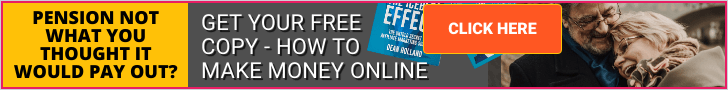The AI Assistant Dilemma
If you’ve been looking for the best AI blogging assistant for your style, you’ve probably felt that familiar overwhelm creeping in. ChatGPT, Claude, Jasper, Copy.ai, Rytr, WriteSonic, Lex… the list seems to grow longer every month. Each one claims to be the ultimate solution for bloggers, but they can’t all be perfect for your specific needs, can they?
I get it. Choosing the right AI assistant can feel like picking a travel buddy for a cross-country road trip. You want someone (or in this case, something!) that understands your needs, matches your pace, and helps you enjoy the journey. You do NOT want someone who takes the wheel and drives you somewhere you never wanted to go.
With so many options promising to make blogging easier, faster, or even “done for you,” it’s easy to get overwhelmed. Maybe you’re wondering: Do I really need one of these tools? Will it actually help, or just add more confusion to my process?
So let’s take a step back. The best AI blogging assistant isn’t always the fanciest or the most expensive. It’s the one that fits your unique workflow and helps you do what you do best: create content that connects with your readers. So, how do you figure out which tool is the right fit?
Let’s start with the most important step:
1. Clarify Your Blogging Needs
What do I actually need help with? It sounds basic, but you’d be surprised how many bloggers (myself included, once upon a time!) get caught up in the hype and end up with tools that don’t solve their real problems.
Let’s break it down:

- Content Creation: Are you looking for help brainstorming ideas, outlining posts, or drafting full articles? Maybe you struggle with getting started or want to speed up your writing process.
- Editing & Proofreading: Is grammar, clarity, or style your main concern? Some AI tools excel at catching typos or suggesting smoother ways to say what you mean.
- SEO Optimization: Do you want help finding keywords, writing meta descriptions, or making sure your posts rank well on Google?
- Research Assistance: Would it save you time to have quick summaries, fact-checking, or up-to-date information at your fingertips?
- Other Tasks: Maybe you need help with social media posts, email newsletters, or repurposing your blog content for different platforms.
Jot down your top two or three areas of blogging that slow you down or frustrate you. For example, “I spend too much time outlining,” or “I wish I had help finding the right keywords.” Use those notes to guide what features and tools you’ll actually benefit from — and ignore the rest.
Because at the end of the day, you don’t need everything.
You just need the right tool to lighten the load where it matters most.
2. Compare Core Features (and Ignore the Hype)
Once you know exactly what you need help with, it’s time to look at the details of each AI tool. This is where things can get a little overwhelming. There are so many features and so much marketing lingo! Don’t worry, you don’t need to be a tech expert to make a smart choice.
Here’s what really matters:
Ease of Use
Honestly, if a tool feels clunky or confusing, you probably won’t use it for long. Ask yourself…
- Is the interface clean and intuitive?
Can you find what you need without hunting through endless menus? - Are there tutorials or guides to help you get started?
A good tool should make you feel confident, not lost.
Personal note: I once signed up for an AI tool that looked amazing in the demo video, but the dashboard was so complicated I gave up after a week. Lesson learned: for me, simplicity wins!
Customization and Control
Your blog has its own unique voice-your AI assistant should help you keep it that way.
- Can you adjust the tone, style, or even create a “persona”?
Some tools let you set preferences so your content always sounds like you. - How much can you tweak the prompts or outputs?
If you like to experiment or fine-tune, look for tools that give you that flexibility.
Integration with Your Workflow

The best AI tools fit seamlessly into your existing process, not the other way around.
- Does it connect with your favorite platforms?
For example, can you export directly to Google Docs or WordPress? - Can it help with tasks beyond writing, like social media or email?
Some tools offer “all-in-one” features that can save you even more time.
Support and Community
Even the most user-friendly tool can leave you scratching your head sometimes.
- Is there helpful documentation or a knowledge base?
Quick answers can save you a lot of frustration. - Does the company offer customer support, or is there an active user community?
Sometimes, other bloggers are the best source of tips and tricks!
Don’t Get Distracted by Shiny Extras
It’s easy to be tempted by tools that offer a million features you might use someday.
- Focus on what solves your current challenges.
More features aren’t always better-sometimes they just add clutter. - Try before you buy.
Most AI tools offer a free trial or demo. Take advantage of this to see if it really fits your needs.
Quick Checklist:
When you’re comparing tools, ask yourself:
- Does it do what I need, simply and reliably?
- Can I see myself using it every week?
- Does it help me sound like me?
Think about it…
Have you ever bought a fancy gadget and then realized you only use one or two features? The same goes for AI tools. Pick the one that feels like a natural extension of your writing process, and you’ll get the most value out of it.
3. Consider Pricing and Value
AI tools for blogging come in all shapes, sizes, and price tags. It’s easy to think that the most expensive tool must be the best. That’s not always true! The best AI blogging assistant is the one that gives you the most value for what you actually need.
Free vs. Paid Plans
Many AI tools offer a free version. This is a great way to test things out without spending a dime.
- What’s included in the free plan?
Some tools let you write a certain number of words per month for free. Others might limit features or the number of projects you can create. - What do you get if you pay?
Paid plans often unlock more features, higher word counts, or priority support. Make sure these extras are things you’ll actually use.
Scalability
Think about where you want your blog to go in the future.
- Will the tool grow with you?
If you start with a free or basic plan, is it easy to upgrade later? - Are there options for teams or multiple blogs?
This is helpful if you plan to expand or collaborate.
Hidden Costs
Be on the lookout for extra charges.
- Are there add-ons or credits you might need to buy?
Some tools charge for premium templates, extra languages, or advanced analytics. - Do you need to pay for integrations?
Check if connecting to platforms like WordPress or Google Docs costs extra.
Personal Budget
Only you know what’s comfortable for your wallet.
- Set a monthly or yearly budget for blogging tools.
Don’t feel pressured to overspend just because a tool is popular. - Remember, many bloggers do amazing things with free or low-cost options.
Start small. Upgrade only when you’re sure it’s worth it.
Keep a simple spreadsheet to track which tools you’ve tried, what they cost, and what you liked or didn’t like. This makes it much easier to compare and decide.
Choose wisely, and you’ll feel good about your investment.
4. Test Drive and Trust Your Gut
Now it’s time to see how each tool works in real life. This is where you find out if an AI blogging assistant actually fits your blogging style.
Start Small
Most AI tools offer a free trial or demo account. Take advantage of this.
- Try real blogging tasks.
Write an intro, outline a post, or ask for headline ideas. - Don’t rush.
Give yourself a few days to experiment. Use the tool as you normally would when blogging.
Pay Attention to the Experience
Notice how the tool makes you feel.
- Is it easy to use?
Do you enjoy the process, or does it feel like extra work? - Does it help you sound like yourself?
Some AI tools are better at matching your voice and personality. If the writing feels generic, it might not be the right fit.
Compare Results
Test the same task in a couple of different tools. I have found this to be very useful. I still do it if I am not happy with the one I am using for the task at hand. You might be surprised at the differences in the results, even when you give them the same task and style information.
- Which one gives you the best results with the least effort?
Sometimes, a tool that looks great on paper just doesn’t click in practice.
Ask Around
You’re not alone on this journey.
- Join blogger groups or forums.
Ask what tools others are using and why they like them. - Read reviews and watch tutorials.
Real user experiences can help you spot strengths and weaknesses you might not notice right away.
Trust Your Instincts
At the end of the day, trust your gut.
- If a tool feels right, it probably is.
If something feels off, keep looking. - Remember, you can always switch later.
Your needs might change as your blog grows.
The right AI tool should feel like that. It should make blogging easier and more enjoyable, not more complicated.
Your Best AI Blogging Assistant Awaits
Choosing the best AI tool for your blogging journey doesn’t have to be overwhelming. Start by getting clear on your needs. Focus on features that truly matter to you, not just what’s trendy or new. Consider the value you’re getting for your investment, and don’t be afraid to start small.
Most importantly, trust your own experience. The right tool will make your workflow smoother and help you share your voice with the world. Remember, there’s no single “best” AI assistant, only the one that fits your style, your goals, and your budget.
Ready to find your perfect match?
Download my free “AI Tool Comparison Checklist” to make your decision easier. And if you’ve found an AI assistant that’s working wonders for your blog, or if you have a cautionary tale, share your thoughts in the comments below. Your story might be just what another blogger needs to hear!
Here are the top AI tools currently recommended for blogging (May 2025), based on recent expert reviews and user feedback:
1. Frase
- Best overall AI writing tool with SEO features
- Combines AI-powered writing with robust SEO optimization, helping bloggers create content that ranks well in search engines.
2. Claude
- Best for natural, human-sounding output
- Known for producing content that closely mimics human tone and style, making blog posts more engaging and authentic (4).
3. Byword
- Best ‘one-shot’ article generator
- Ideal for quickly generating full-length articles with minimal input, saving time on content creation.
4. Writesonic
- Best for beginners
- User-friendly interface and versatile templates make it easy for newcomers to generate high-quality blog content (5).
5. Rytr
- Great for short-form content and affordability
- Offers over 40 templates and supports 30+ languages, making it effective for social posts, product descriptions, and emails. Includes a built-in plagiarism checker and is budget-friendly (1).
6. ContentShake AI
- Best for SEO blog writing
- Integrates Semrush data for keyword research and competitor analysis, generates SEO-optimized posts, and customizes tone to match your brand or persona. Direct publishing to Google Docs or WordPress is supported (3).
7. Jasper AI
- Best for copywriting and blog post generation
- Popular for its ability to create long-form blog posts, marketing copy, and more. Offers a range of templates and tones (4,8).
8. GetGenie AI
- Best for WordPress integration and SEO
- Features a 1-Click-Blog Generator, SEO optimization, and seamless WordPress plugin integration. Also provides keyword analysis and competitor research (5).
9. ChatGPT
- Best for brainstorming and idea generation
- Widely used for generating ideas, drafting content, and even editing. Its conversational interface makes it accessible for bloggers at any level (4,6).
10. Surfer SEO
- Best for content optimization
- Focuses on optimizing existing blog content for better search rankings, offering actionable suggestions and keyword integration (3).
Summary Table
| Tool | Best For | Notable Features |
|---|---|---|
| Frase | SEO + AI writing | SEO research, content briefs, outlines |
| Claude | Human-sounding output | Natural tone, context retention |
| Byword | Fast article generation | One-shot full articles |
| Writesonic | Beginners | Templates, easy UI, multi-language |
| Rytr | Short-form content, affordability | Templates, plagiarism checker |
| ContentShake AI | SEO blog writing | Semrush data, brand voice, direct publish |
| Jasper AI | Copywriting, blog post writing | Templates, tones, long-form content |
| GetGenie AI | WordPress integration, SEO | 1-click blogs, SEO, competitor analysis |
| ChatGPT | Brainstorming, drafting | Conversational, flexible, creative |
| Surfer SEO | Content optimization | Keyword suggestions, SEO scoring |
These tools are highly recommended for bloggers in 2025, each offering unique strengths depending on your specific needs-whether it’s SEO, ease of use, content quality, or integration with your blogging platform.
Citations:
- https://www.synthesia.io/post/ai-tools
- https://zapier.com/blog/best-ai-writing-generator/
- https://www.marketermilk.com/blog/ai-marketing-tools
- https://www.reddit.com/r/content_marketing/comments/1hgzn09/what_is_the_best_ai_tool_to_write_blogs/
- https://getgenie.ai/must-have-ai-tools-for-bloggers/
- https://buffer.com/resources/ai-writing-tools/
- https://www.youtube.com/watch?v=0nqyM54Zkg8
- https://www.getblend.com/blog/10-best-ai-tools-to-use-for-content-creation/

Once you have chosen your blogging assistant, check out our ultimate guide on “How to Master Blogging with AI Prompts”