As a senior affiliate blogger, your costs are going to be pretty low to get started and to continue running and profiting from your blog. However, there are some things you’re going to need and some things you’re going to want to make creating content and employing marketing strategies.
Here’s a list of the main resources and tools you’ll need as a beginner affiliate blogger and even some that you advanced affiliate bloggers will want to take a look at.
Domain Names
I get all of my domain names from GoDaddy because they are among the cheapest around and have proven to be very reliable in my experience. Namecheap is another reliable registrar. There are a lot of registrars out there, but make sure you are buying from only one of them (to keep yourself from getting confused about where everything is) and you pick one that has been around for a long time.
Hosting
This is something you want to be really careful with. Never pick a host because they are the cheapest. Pick a host because they are the best. I have had some serious issues with hosts (even losing entire businesses because of issues), so this is an important decision to make. Once I was using a small hosting service (a one-person business) because the prices and the service were great. I used him for years until one day he suddenly died. We were all left scrambling trying to keep things up and running.
WordPress
WordPress is a script that you install that will allow you to have your affiliate blog set up and running. It’s an industry standard and there is absolutely no other blogging system that I recommend. Just use this from the start.
WordPress Plugins And Themes
 “Out of the box” WordPress is just a simple blogging platform, but there are thousands upon thousands of plugins and themes you can use to make your blog look about any way you want and/or do just about anything you want.
“Out of the box” WordPress is just a simple blogging platform, but there are thousands upon thousands of plugins and themes you can use to make your blog look about any way you want and/or do just about anything you want.
There are just too many plugins and themes to recommend here, but I do suggest you do a Google search for affiliate marketing WordPress themes and affiliate marketing WordPress plugins to see what’s available for your use.
You’ll want a security plugin, a plugin to help with SEO, one to help speed up your site, capture email addresses, and share your site on social media, protect your affiliate links, gather site visitor data, backup your site, and protect you against spam. While there are many more types of plugins, these are essential.
Here are the ones I use:
- Yoast SEO: This plugin helps optimize your blog posts for search engines, improving your chances of ranking higher in search results and driving organic traffic to your website.
- Pretty Links: Affiliate marketing often involves sharing long and complex affiliate links. Pretty Links allows you to create clean and memorable URLs for your affiliate links, making them more user-friendly and shareable.
- Social Sharing Plugin: Incorporating social sharing buttons on your blog posts allows readers to easily share your content on social media platforms, increasing your reach and potential for earning affiliate commissions. Popular options include Social Warfare, AddToAny, or Shareaholic.
- WPForms: To build an effective affiliate marketing blog, you’ll need a contact form plugin to engage with your audience. WPForms is a user-friendly plugin that lets you create beautiful contact forms, surveys, and feedback forms without any coding knowledge.
- MonsterInsights: This plugin integrates Google Analytics with your WordPress dashboard, providing you with valuable insights about your website’s performance, traffic sources, and affiliate link click-through rates.
- Akismet Anti-Spam: As your blog gains popularity, spam comments can become a nuisance. Akismet filters out spam comments, ensuring that your blog’s comment section remains clean and manageable.
- UpdraftPlus: Regularly backing up your website is essential to protect your hard work. UpdraftPlus simplifies the backup process, allowing you to schedule automated backups and easily restore your site if anything goes wrong.
- Redirection: When managing an affiliate marketing blog, you may need to redirect outdated or broken affiliate links. Redirection is a handy plugin that helps you create and manage 301 redirects, ensuring a smooth user experience for your visitors.
- W3 Total Cache: Similar to WP Rocket, W3 Total Cache is another caching plugin that can enhance your site’s speed and performance. It offers features like page caching, minification of HTML, CSS, and JavaScript files, and content delivery network (CDN) integration.
- Wordfence Security: Wordfence is a popular security plugin that provides real-time protection against malware, brute force attacks, and other security vulnerabilities. It includes features like a firewall, malware scanner, login security, and IP blocking.
- Really Simple SSL: If you have an SSL certificate installed but are experiencing issues with mixed content or insecure elements, Really Simple SSL can help resolve those problems. It automatically detects your SSL certificate and configures your website to run securely over HTTPS.
Analytics
Tracking everything in your affiliate marketing business is incredibly important. You need to track many different metrics like clicks, where your traffic is coming from, bounce rates, and more.
As mentioned above, you’ll be able to find plugins that allow you to easily track all kinds of different metrics. Do your research and find the best one for you.
Keyword Research Tool
Keyword research is vital to the success of your blog. You have to know what your audience is searching for and give it to them in order to be successful with your affiliate marketing.
I use and recommend Ubersuggest from Neil Patel. I recommend it because not only can you do all the keyword research you need to do, but you can also see the most popular content for your niche. This tool does all kinds of things related to research and is my top recommendation for the price.
Grammarly
You don’t have to be a perfect writer to find success as an affiliate blogger, but you do need to have correct spelling, punctuation, and grammar for the most part. Grammarly is a tool that will allow you to make sure all of your content is at its best in many different ways. It works with almost all your writing tasks on the computer. I find it invaluable.
Autoresponder
 Just because you are an affiliate blogger, does not mean you can skip list building. You really need to be building an email list so that you can contact your readers anytime you want. As soon as you make a blog post you could email your list about it and have a ton of traffic to your new post immediately.
Just because you are an affiliate blogger, does not mean you can skip list building. You really need to be building an email list so that you can contact your readers anytime you want. As soon as you make a blog post you could email your list about it and have a ton of traffic to your new post immediately.
There are many different services out there and you need to make sure you pick a good reliable one. The only one I use and recommend is Aweber because of its ease of use and reliability.
Imagine building a list with a service that isn’t reliable. Your emails may never get delivered to your readers and/or you could lose your list at any time. This is why it’s so important when making your decision on what service to go with.
Page Builder
While you can easily build pages with your blog in WordPress, there are going to be certain pages you want to build that you can have total design control over. That’s where a page builder comes in.
For example, I offer bonuses for a lot of things that I promote as an affiliate, and I like to build a nice-looking page listing the bonuses and then place a button on the page that has my affiliate link in it. With the standard WordPress pages that can be hard if you’re not really techy.
OptimizePress is a well-known and well-respected page builder (and much more) to build any kind of marketing page you might need in your affiliate marketing business.
Again, there are a lot of options out there for page builders and I have tried many of them. Most don’t work, many are hard to use, and none of them compare to the ease of use and the amazing templates that come with Optimize Press so I recommend you save your time and just use OptimizePress.
Video Equipment and Software
 One of the best tactics you can use in your affiliate marketing is to incorporate video. You can create screencast videos where you’re just showing your computer screen or videos with you actually in them. You can also use video creation software that takes your script and creates a video for you. Videos make for great content and are amazing for pulling traffic in via different strategies. I use and recommend Pictory for this.
One of the best tactics you can use in your affiliate marketing is to incorporate video. You can create screencast videos where you’re just showing your computer screen or videos with you actually in them. You can also use video creation software that takes your script and creates a video for you. Videos make for great content and are amazing for pulling traffic in via different strategies. I use and recommend Pictory for this.
To do this though you’re going to need some equipment such as Camtasia for screen recording, a good camera or a good cell phone with a camera, video editing software, etc.
My advice is to define your video strategy, and then determine the equipment you’ll need to carry out that strategy. It’s going to be different for every person and every strategy.
So, I’ve only given you 10 resources here, but almost all 10 of these are vital to your success as you build your affiliate blog. My biggest piece of advice is to start from the top and work your way down over time.
If you’re just getting started don’t worry about advanced stuff like doing video marketing. Focus on getting your blog set up correctly, work on finding good topics to create content around, work on creating high-quality content, and what you can do to get traffic to your blog. Don’t get lost in what tools you’re going to need. That’s the downfall for many people who are trying to get started with their affiliate blog. Focus on doing and as time goes on you’ll know when it’s time to start looking for additional tools.



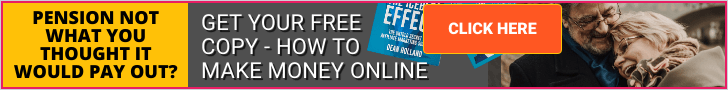

Very useful, thanks ❤️