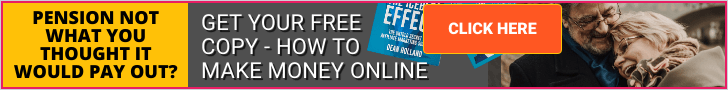When you enter the online market space as a senior entrepreneur, you might worry that you’ll get left behind with many aspects – from terminology to technology. Some tasks, like blogging, sound intimidating at first.
But once you dig in, you’ll find that the system is easy and painless if you follow along with some simple strategies in place. Senior bloggers love being able to use this platform to share their knowledge and build a dedicated following.
Plus, the fact that it’s an inexpensive business model makes it perfect for senior citizens to share in a competitive environment without having to dip into their retirement income to get started or to grow their business.
With all that in mind, this is the first post in a series of 5. Each post covers one tip that I hope can help you, as a senior, build your blog and use it in your affiliate marketing efforts.
Don’t Let Blog Technology Intimidate You
As we age and technology flies by faster than we can keep up, we often feel a bit of confusion with each and every update. Some seniors have to call upon their kids or grandkids in an effort to help them navigate some technology such as apps on their phones.
Others are adept at keeping up with change on the fly. Whatever group you fall into, you won’t have to worry when it comes to blog technology. WordPress is a very easy platform to install and use for your new online presence.

With the click of a button (literally), you can have your blog installed on a domain of your choice. Then, all you have to do is customize the setup so that it suits your needs for your business.
WordPress has a section for settings, and you can simply go through each one to determine what your preferences are. For example, you can control how the URL looks for people or how the comments will work on your blog.
WordPress has many built-in free themes to choose from. You can have some with large headers or small ones, some that showcase images or those where text is more prevalent.
There are also special themes you can buy for your WordPress blog if you find something you like better than what’s available at no cost to you. WordPress itself is free, so once you buy a domain for about $12 and monthly hosting, which can cost under $10, you shouldn’t have any additional costs for your blog.
Many people have created video tutorials for WordPress users, so you can watch over the shoulder of someone as they install WordPress, fill their sidebar with links or text, publish and page or post, and more.
Make sure you keep your blog secure from hackers. The best way to do this is by regularly watching for updates. If WordPress or any plugins or themes on your blog give a notification that there’s an update available, go ahead and install it.
Hackers often get into a blog when there’s a vulnerability, which is why WordPress and plugin creators release more secure updates to keep your blog safe from intruders. You’ll see available updates in the upper left corner of your dashboard whenever you log on.
I personally recommend using a plugin specifically built for the security of WordPress sites. You can install free security plugins from within WordPress. Go to the plugin page, search for the word “security” and look over the plugins shown. Look for the rating, the number of installs, and when it was last updated. This will help you make the best decision for you.
In our next post in the series, we will talk about focus.